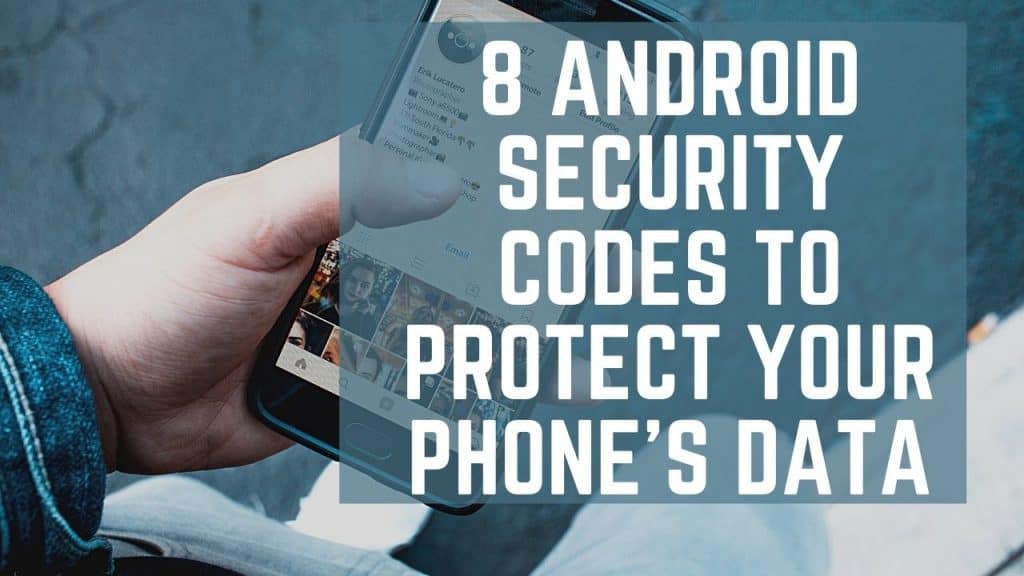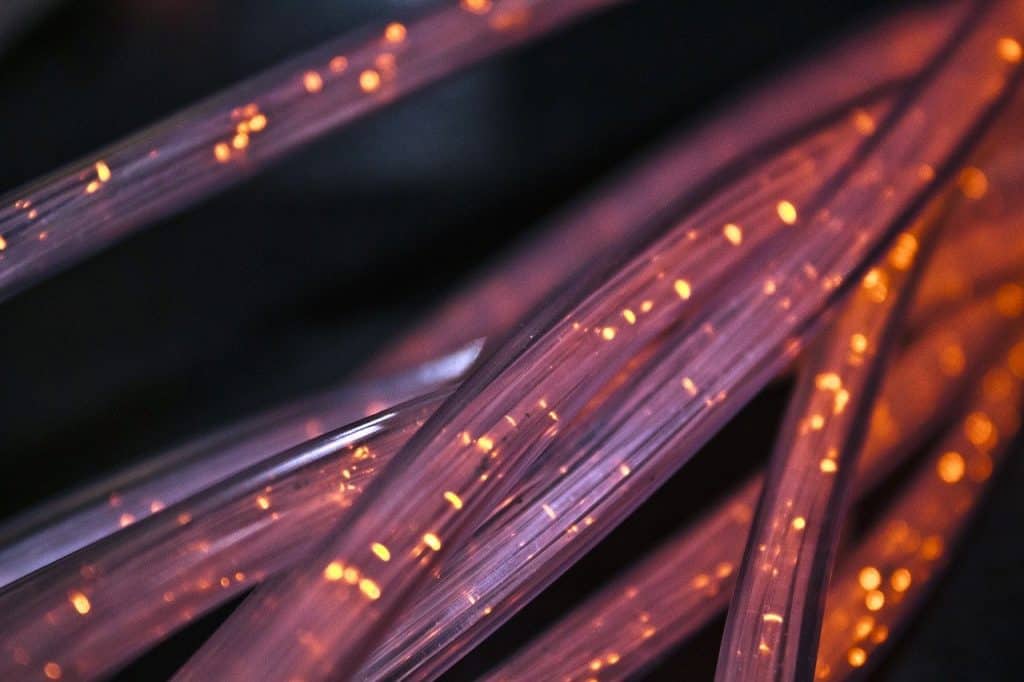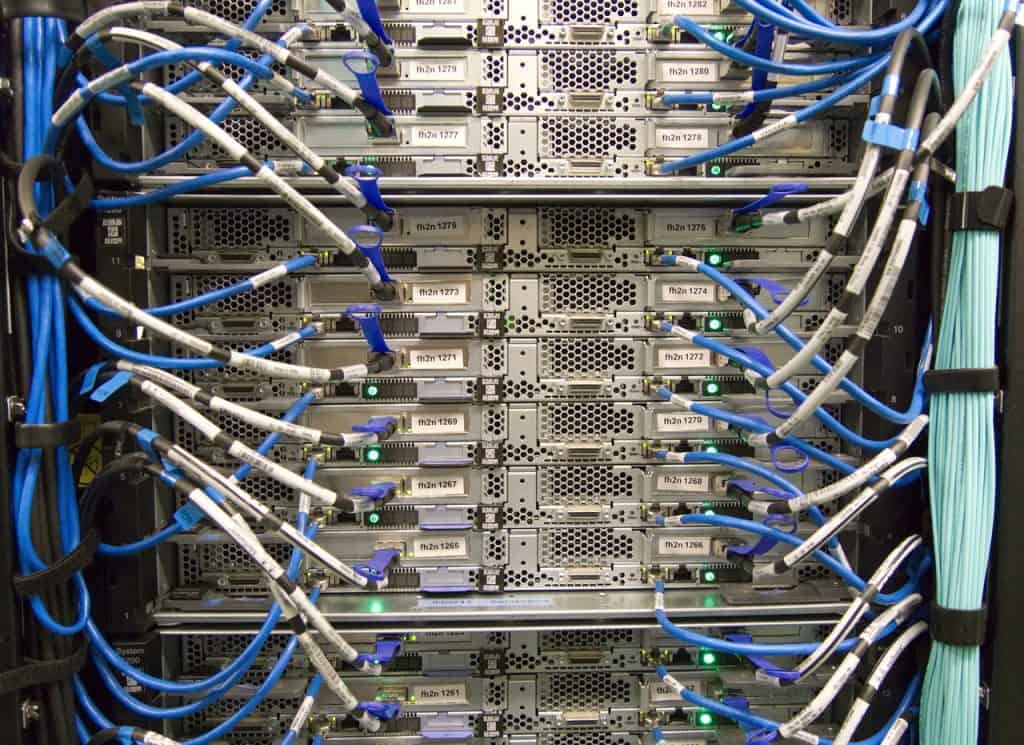Android secret codes are a set of codes that can be used to access various hidden features and settings in Android devices. They are also referred as USSD (Unstructured Supplementary Service Data) codes.
To enter a USSD code in your phone, open the dialer app and enter the code directly.
*#*#232338#*#*
The code *#*#232338#*#* displays the Wi-Fi MAC address of a device.
An individual device is allocated a unique MAC address (Media Access Control address). When a machine is linked to a network, it may be uniquely identified by its MAC address.
The MAC address on the device may be verified on your network if you have any doubts regarding MAC spoofing on the device.
*2767*3855#
The code *2767*3855# wipes all the data on a device, including the user data and the system data.
You can run this code to clear your phone’s memory and restore it to factory settings. But be aware that all your data will be lost.
*#*#7594#*#*
The code *#*#7594#*#* enables the “Power off” option in the “Menu” settings. Instead of using the power button to restart, you can directly restart your phone using this code. This could be useful if some malware has disabled your power button or the power button is broken.
*#3282*727336*#
System and storage information may be seen using this code. Using this code, you can also examine data use statistics. Running this USSD code will provide all the information about the internal Android system on the phone and the available storage space.
*#67#
This code will show you whether call forwarding is enabled on your device and the number to which your calls are forwarded. You’ll also be able to check if calls are redirected to when your phone is busy or when you reject a call.
*31#
This code can be used to turn off caller ID or to know the status.
Simply enter the code again to reactivate caller ID. Every time you add it in, it will display a notification indicating whether services have been enabled or disabled.
*#06#
This is another important code that you can use to check whether the device’s IMEI is the same as the one mentioned on the box. This code can be used to track and find your device if you have lost it and if someone else is using it even after changing the SIM.
*#*#34971539#*#*
This code list displays detailed information about the camera, such as the number of cameras, maximum zoom, firmware version, and other information. Because mobile cameras increasingly have multiple modules, this code might assist you in detecting any instances of camera firmware tampering.
It’s critical to safeguard your data on your Android device. Because Android devices are vulnerable to a variety of infections, it’s critical to install a good antivirus tool.