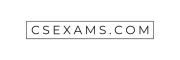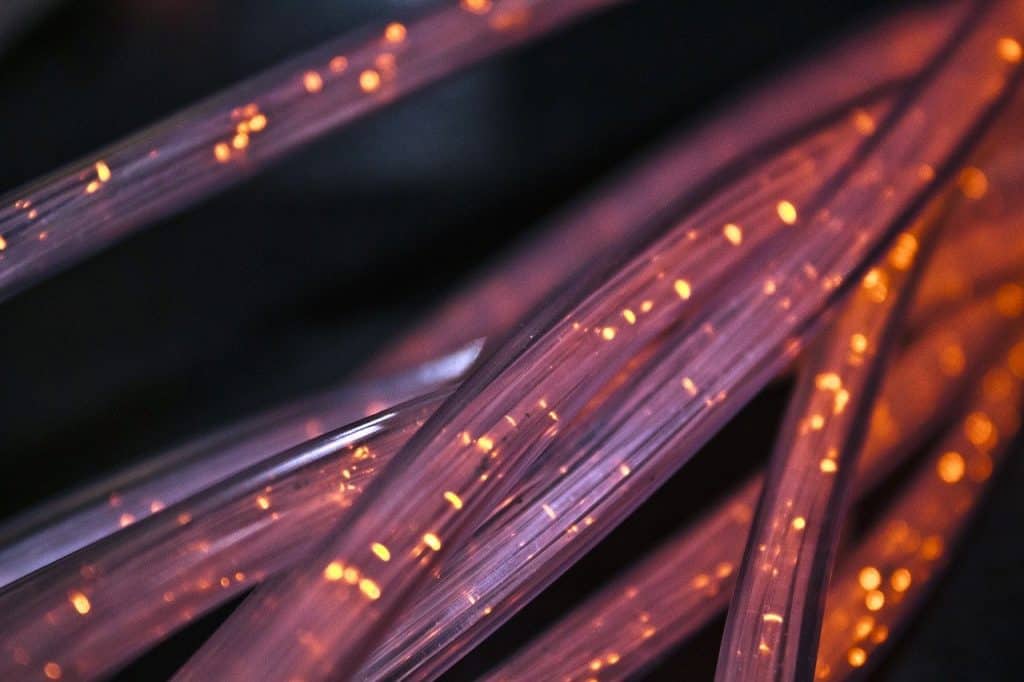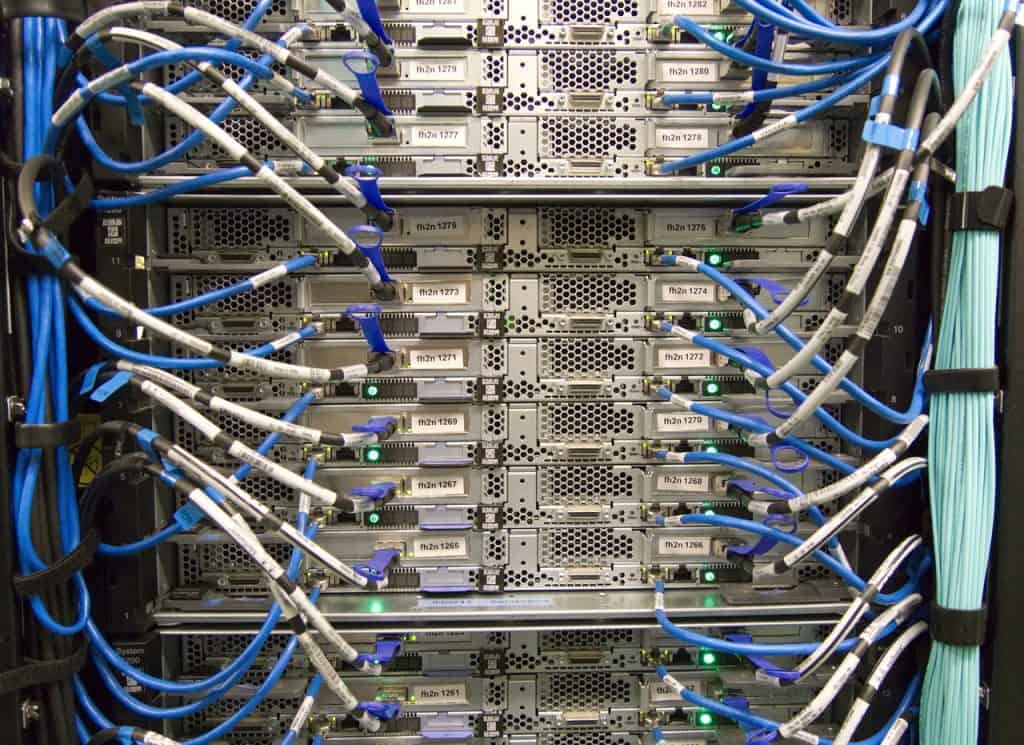Likes and dislikes, your health and your social contacts are all stored in your profile on Instagram, Facebook or Google. Data brokers you’ve never heard of are amassing vast amounts of personal information about you and selling it to others. Other firms, most of which you’ve never heard of, then utilise this information to persuade you to make more purchases.
However, there are several actions you can do to eliminate a lot of your online footprint without going fully dark.
Delete Your Personal Data from Data Brokers.
It’s huge business to collect and sell your data. Companies gather information such as your name, address, and date of birth, as well as your social security number, purchasing patterns, and where and how long you attended school.
Acxiom, Equifax, Experian, Oracle, and Epsilon are among the largest data brokers. To erase your data, you’ll usually need to contact them through email, fill out online forms, and give further identity details.
You may also request that your data be destroyed if you’re protected by the GDPR in Europe or the Consumer Privacy Act in California. It’s generally better to begin with opting out of the largest corporations.
How to Delete From Google Search
Requests to delete dangerous material are taken into account by Google. You may request that non-consensual explicit photos, false pornography, financial, medical, or national ID data, doxing, or photographs of minors be deleted from websites. To do so, you’ll need to fill out a form and give proof of content.
There’s also the Right to be Forgotten, which was created in European courts in 2014 and integrated into the GDPR in 2018. When appropriate conditions are satisfied, this enables some particular material to be excluded from search results, including Google. In general, if information about you is in the public interest, removing it from search results will be very difficult.
Get rid of your old online profiles
Begin by generating a list of all the old accounts you recall using—email addresses and usernames might be useful—and then go through each one one by one. You’ll have to sign in or recover your account and go through the deletion procedure for each. Justdelete.me is a good place to start since it provides a list of links to deletion sites for anything from Gumtree to Vimeo.
To discover past accounts, go through your password manager or browser’s stored logins. You may also go through your email for past subscriptions and internet accounts. Using the data-breach-notification service with your email or phone number Is It Possible That I’ve Been Pwned? will scour more than 500 data beaches for your information, and it’s also likely to bring up some long-forgotten former accounts.
If the Wayback Machine has archived the page you’re looking for, it’s possible that old contact information has been preserved.
Organize Your Digital Archive
If you’re using Gmail, you may remove old messages in bulk by searching for “older than:” and specifying a time range, then selecting and removing all messages.
Data that has been made public, whether in the form of photographs or text, is clearly significantly more likely to be discovered by others. Consider downloading and backing up your posts before making the leap and deleting your current profiles or previous posts.
Third-party services exist that allow you to simply erase all of your old tweets in masse. Tweet Deleter and TweetDelete will both remove outdated tweets from your account.
You should also remove or block anyone from viewing your previous Facebook postings. Select the sort of activity you wish to remove from posts to photographs you’ve been tagged in in Facebook’s Settings & privacy, Activity log section. You may also simply deactivate your Facebook account completely.
Using third party help
There are various paid services that might assist you in removing yourself from the internet. DeleteMe will make every effort to get your data removed from data brokers that sell your information. In addition, Jumbo may notify you of data breaches and erase new social media postings after a certain number of days.
Further considerations
Think about how much information you want to post online ahead of time. Consider if you need to provide your personal information when creating new online accounts or whether it would be preferable to utilise a burner account to hide your identity.
Avoid utilising Big Tech for all of your internet activities if at all feasible. Choose a web browser and search engine that do not collect your data; where appropriate, use end-to-end encrypted applications and vanishing messages; and be aware of the data that WhatsApp, Instagram, Google, Amazon, Spotify, and other companies acquire about you.