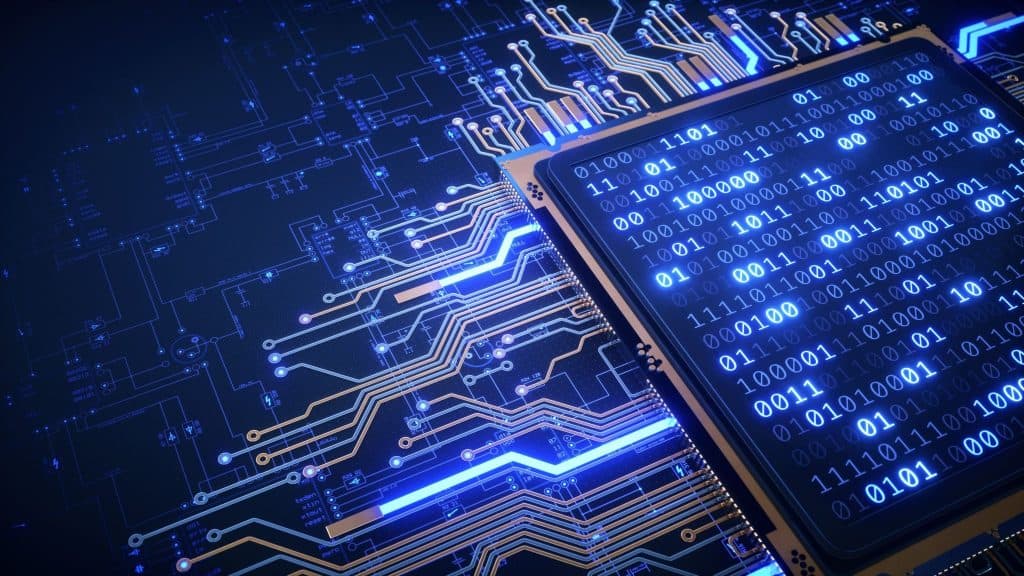Introduction
Cloud computing is the ability to access information and applications over the Internet. In this blog we will see a high level overview of this technology.
Computers have always had a tendency to swing back and forth, especially when it comes to where the computational power is located. Service bureaus were used by corporations in the 1960s and 1970s when they have computer demands. This was due to the fact that mainframes were too costly for the vast majority of businesses. As a result of this confidence, businesses relied on these service bureaus for anything from payroll to data merges for mailing lists, whatever the necessity.
It became possible for enterprises to purchase personal computers (PCs) and operate their own computer systems to execute the tasks they required done. Data processing, as it was termed, might be brought back into the company.
As a result, the shift from outsourcing to in-house services occurred. PCs eventually became more affordable and businesses could afford several systems, so data was saved on individual computers or at least on floppy disks that were kept in the hands of employees.
Data storage was to be re-centralized with the addition of more mainframe terminals on user workstations. Hosting companies were utilized to outsource website operations like marketing materials and other company data when the World Wide Web was first developed and businesses realized its worth in having permanent access to the Internet. Businesses moved their hosting back in-house as Internet connection became more affordable and pervasive.
As a result of all of this, many firms are once again turning to outsourcing as a solution. Since there are so many people online, companies should expect to get a lot of traffic. Outsourcing also prevents the company’s network from being accessed by systems located outside the organization. Attackers cannot utilize an externally accessible system as a stepping stone to other systems on the network, such as PCs where private or confidential data may be kept.
Cloud computing is a modern kind of outsourcing. Over time, this has evolved. In the beginning, there were hosting providers, who were organizations that would take care of the hardware and all the infrastructure for other companies that didn’t want to host their own systems.
It was difficult to recuperate the expenditures of the hardware and still have the price make sense to go with a hosting provider since this gear was often devoted to the company that was renting it for its services.
Other companies, including as Amazon and Google, have vast farms of idle systems. These firms created services that let enterprises make advantage of otherwise-idle technologies. The term “cloud computing” was coined to describe the fact that all of these services were accessible over the Internet and not on a user’s premises. There are several kinds of cloud computing services. Storage as a service is the first, and it is widely used today (SaaS).
Users and organizations alike may benefit from basic remote disk capability provided by storage as a service (SaaS). IaaS and PaaS are increasingly popular options for businesses, but they’re not the only options (PaaS). For those who want to work from home, they may also utilize software as a service.
What is Storage as a Service?
Storage as a Service, or SaaS, is a model of software deployment in which the provider makes the software available to customers over the internet. Customers can access and use the software, typically through a web browser, while the provider manages the infrastructure and security.
Storage as a service is likely to be used if you have an Apple device. iCloud automatically saves all of your images. Here, you may find your music. iCloud may also be used to store any documents you generate. No matter which cloud storage service provider you choose, chances are good that you have an Android smartphone.
There are a variety of options for storing data on Android devices; Google Drive is one such option, as is storage as a service supplied by Google or by a third party.
Backups and remote access to your data on any device are just two of the numerous uses for cloud-based storage as a service (SSAS).
You can access your storage through a web interface or with a plug-in on your machine to see everything in a file explorer context with some storage as service providers. In other cases, this isn’t the case. The Finder or a web interface don’t allow you access to everything in iCloud, for example. Instead, you must utilize the programs that use the data to control separate areas of your storage.
Using a cloud storage service has its drawbacks, as any of the celebrities whose personal images were compromised and stolen from a cloud storage company will attest. It isn’t essential to breach a huge number of systems in order to acquire a significant quantity of data at once.
The only thing an attacker has to do is get hold of the storage provider. This necessitates that the service provider put in place suitable safeguards to prevent unwanted access. In addition, the service provider is responsible for ensuring that no personal information is lost or stolen. This might result in an authorized user having access to files they aren’t supposed to have.
What is Infrastructure as a Service?
Infrastructure as a Service (IaaS) is a model for delivering information technology (IT) infrastructure, such as computing power, storage, and networking, as a service. IaaS allows businesses to outsource the management and maintenance of their IT infrastructure to a service provider.
A lot of money might be spent merely to keep all the services running and efficient on the hardware that’s required. There are several expenses associated with a computer system’s infrastructure, such as the cost of electricity and floor space, the cost of cooling systems and fire suppression, and the cost of power and cooling systems.
It’s important to remember that best practices typically call for process isolation, which means that systems don’t have to run many applications simultaneously. As a result, the email server gets its own hardware, while the web server gets its own hardware, and so on. They all add up eventually.
However, despite the fact that virtualization has been present since the 1980s, technology and software have only recently improved sufficiently to handle running many virtual systems on top of a single piece of equipment. In the past, virtualization software has been available to consumers, but companies haven’t been able to take full use of it since they’re managing hundreds of systems at the same time. It’s more difficult to keep track of a large number of tiny hypervisors. It was essential to have the management tools required to oversee so many virtual machines (VMs).
Virtual machines (VMs) are widely used by cloud providers like Amazon, Google, and Microsoft to allow its customers to operate their systems on hardware that the provider owns and maintains. For enterprises, this has the potential to reduce infrastructure costs significantly.
Any expenses associated with owning and operating a computer system are not borne by the company that utilizes the system. High-end power management with redundancy and fault tolerance or high-end networking or cooling or fire suppression may also be out of reach for small and medium-sized organizations.
Some of the systems may not be serviceable at all since the company may not be able to locate enough highly qualified individuals to maintain them. It’s possible to spread the expenses of using these services between all of the individuals who use them.
In comparison to purchasing and setting up a physical computer, setting up an instance with a cloud provider is a fraction of the time. An infrastructure system is simple to get, as long as you know what operating system you want, how much memory and storage you need, and where to obtain it from.
Of course, Amazon isn’t the first one to do so. Microsoft, Google, and Digital Ocean are just a few of the various service companies that provide this kind of service. Using this method, you might have a whole web application up and running in only a few of hours. An all-encompassing security system may also be obtained, which would include measures to prevent intruders from getting access.
What is Platform as a Service?
Platform as a Service (PaaS) is a model for delivering software as a service. PaaS providers deliver a computing platform and a set of services that allow customers to create, test, and deploy applications.
In certain cases, just having an operating system installed on a piece of hardware does not enough. Servers for databases and groupware are two examples of the kind of software you could want. Purchase, licensing, and installation and configuration of the program are all steps that must be completed.
That takes a lot of time, and it’s sometimes expensive to buy the software in the outset. It needs expertise and ability to make certain that everything is set up appropriately. As a result, it may be too expensive for smaller firms. This difficulty can be solved by cloud service providers. Database servers, application servers, and even security devices may be purchased in addition to a standard instance of the operating system.
A virtual machine with the required operating system is launched and the application is already installed after picking one of the AWS apps depending on what is required. You may generate your own photographs and save them as Amazon Machine Images in addition to those accessible in the marketplace (AMIs). If a firm has an in-house application that needs to operate, this may be required. Once an AMI has been created, it is possible to create many instances of that image.
Azure, a service offered by Microsoft, has a marketplace as well. Vendors from all over the world give their own solutions in addition to Microsoft’s. Security, for example, is a category in the drop-down menu. Examples include virtual pictures of devices that would ordinarily be regarded as physical devices. Security services such as firewalls, load balancing, and denial of service prevention are offered.
A virtual network with all the virtual devices required to serve a service or application may be swiftly created using PaaS. The cloud provider’s systems may be connected with those of the corporate network if necessary.
SSH and the Remote Desktop Protocol (RDP) are standard access methods for connecting to virtual machines (RDP). Although access restrictions may be implemented to limit access to certain source addresses, these services would still be accessible from the outside world.
Services may be left open to the outside world by default, putting them at risk. Addressing in the environment, on the other hand, may not be a constant. As a result, each time a system is brought online, it might have a new external IP address. Network address translation may be in place, redirecting external IP addresses to a private IP address inside the solution.
What is Software as a Service?
Software as a Service (SaaS) is a model of software deployment where a third party hosts and manages the software application on behalf of the client. The client accesses the software application via a web browser or a custom-built client application.
It’s not always necessary to use desktop native programs. Even if a piece of software is licensed only for a certain platform, you’re not obligated to use it on that platform. As a result, many organizations are developing their programs to operate in a web browser rather than on a server. If you’ve ever used Google Docs or Office Online, for example, you’ve probably encountered these services.
A wide range of applications may be accessed through a web interface. Storage as a service is already offered by Google and Microsoft in those circumstances when documents you generate are being saved there. Storage solutions may also be integrated with third-party applications.
It’s worth noting that a web program called draw.io was used to create several of the chapter’s network diagrams. Others were created using Visio Online. ‘ Smartsheet, a web-based spreadsheet and project management tool, is another option.
A web-based customer relationship management (CRM) system may also be used to manage customers. This allows the software firm to supply the solution much more quickly and easily, as well as making it much simpler for the end user. Depending on what you need and how frequently you want to use it, you may be able to get started without paying anything up front in many circumstances.
From a security perspective, this kind of solution and delivery may greatly improve the process of resolving vulnerabilities. End users don’t have to do anything when a vulnerability in a web application is detected; the problem may be fixed, tested, and distributed automatically. Allows users to avoid having to manually update their installed native programs. It’s fairly uncommon for end users to be using vulnerable, out-of-date software due to the fact that apps are not always updated while operating on a user’s PC.
It does, however, imply the storage of potentially sensitive data by a third party. Web browsers and service providers communicate with one other over the Internet. SSL/TLS encryption is supported by most websites, yet there have been flaws in SSL that have resulted in data leaks. To be clear, this is not an attack against SSL/TLS. Keeping in mind that data sent via networks may be intercepted and examined is a good idea.
What is Internet of Things
The Internet of Things (IoT) is a conceptual model of the internet in which everyday objects have network connectivity, allowing them to send and receive data. The term was coined by Kevin Ashton of Procter & Gamble in 1999. IoT is a network of physical objects or “things” that are embedded with electronics, software, sensors, and network connectivity, enabling them to collect and exchange data.
The IoT allows objects to be sensed and controlled remotely across existing networks, creating opportunities for more efficient, effective, and safer operations. IoT applications include intelligent transportation, smart grid, intelligent buildings, agricultural monitoring and management, and many more.
Because cloud providers are providing communications hubs to service these devices, this topic is relevant here. These devices can be connected to Microsoft Azure’s IoT hub. There are a few factors at play here. It’s one of them to collect and store any data from the gadgets, for example The data that is collected may subsequently be processed and analyzed by other programs, such as databases and machine learning systems. Similarly, Amazon provides a comparable service.
The hub may be used to manage devices as well as to collect data from these low-tech ones. These central hubs might be used to send instructions to the gadgets. The devices may be communicated with using common protocols such as HTTP. Other protocols, such as Message Queuing Telemetry Transport (MQTT), may also exist (MQTT).
This would be used to allow devices to communicate with one other. A publish/subscribe approach may be used by messaging protocols like MQTT to allow numerous devices to access a message bus.
Cloud providers’ service offerings allow any organization, including startups, to establish an infrastructure and an application to support the devices they wish to make without a lot of upfront expenditure. It’s all taken care of now, with a rock-solid installation of all the necessary infrastructure.
Summary
Cloud computing is the ability to access information and applications over the Internet. In the beginning, there were hosting providers who would take care of hardware and infrastructure for other companies that didn’t want to host their own systems.
Today, many firms are once again turning to outsourcing as a solution. Storage as a service (SaaS) is a model of software deployment in which the provider makes the software available to customers over the internet. Customers can access and use the software through a web browser, while the provider manages the infrastructure and security.
Backups and remote access to your data on any device are just two of the numerous uses for SaaS. Infrastructure as a Service (IaaS) is a model for delivering information technology infrastructure, such as computing power, storage, and networking, as a service.
IaaS allows businesses to outsource the management and maintenance of their IT infrastructure to a service provider. Platform as a Service (PaaS) is a model for delivering software as a service. PaaS providers deliver a computing platform and a set of services that allow customers to create, test, and deploy applications.
You may generate your own photographs and save them as Amazon Machine Images (AMIs). If a firm has an in-house application that needs to operate, this may be required. A virtual network with all the virtual devices required to serve a service or application may be created using PaaS.
Cloud storage solutions may also be integrated with third-party applications. This means end users don’t have to do anything when a vulnerability in a web application is detected; the problem may be fixed, tested, and distributed automatically.
Allows users to avoid having to manually update their installed native programs. Cloud providers’ service offerings allow any organization, including startups, to establish an infrastructure and an application to support the devices they wish to make. It’s all taken care of now, with a rock-solid installation of all the necessary infrastructure. The hub may be used to manage devices as well as to collect data.